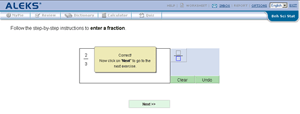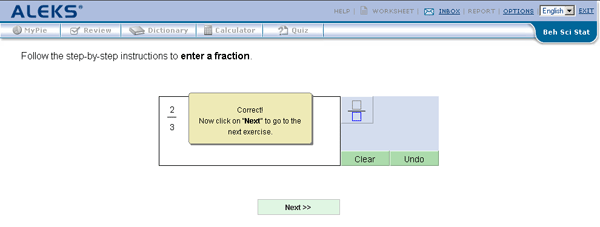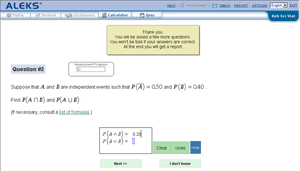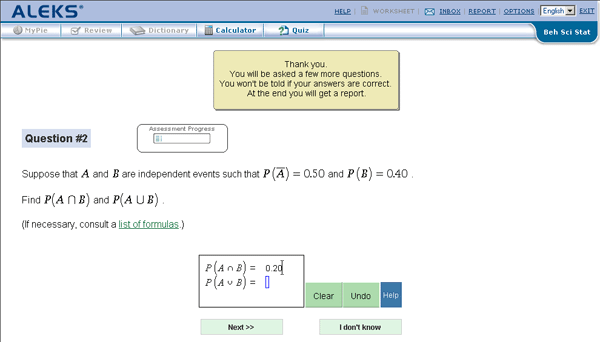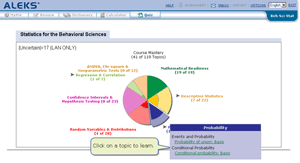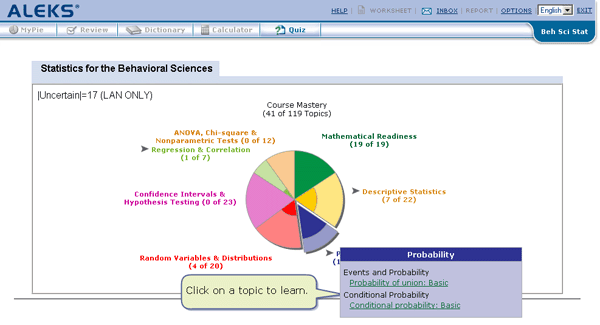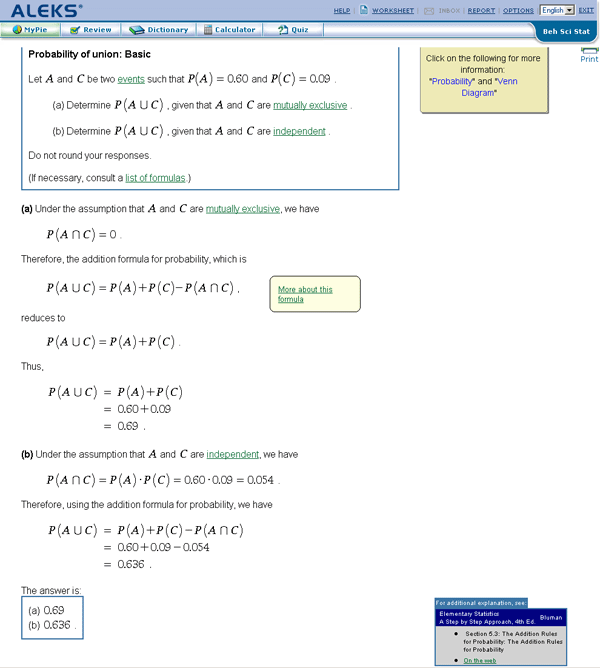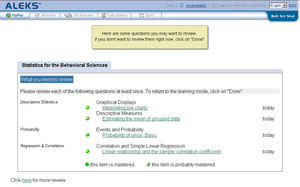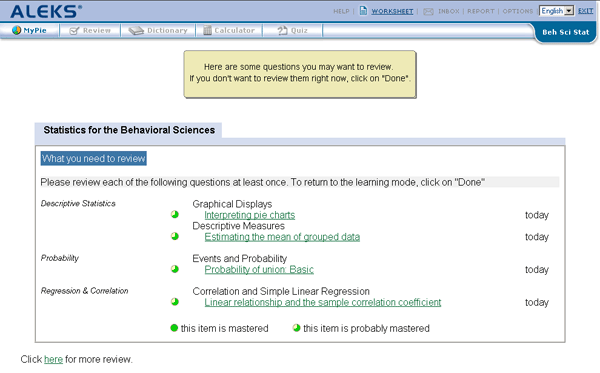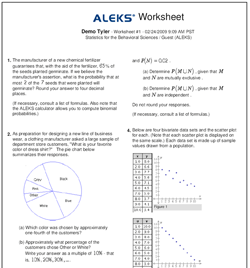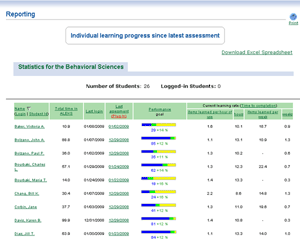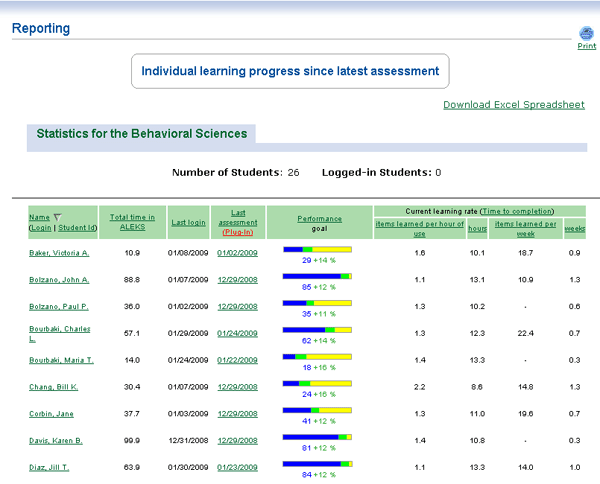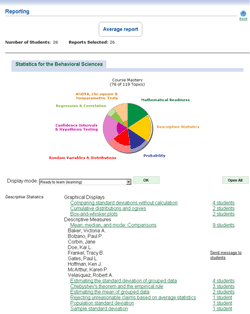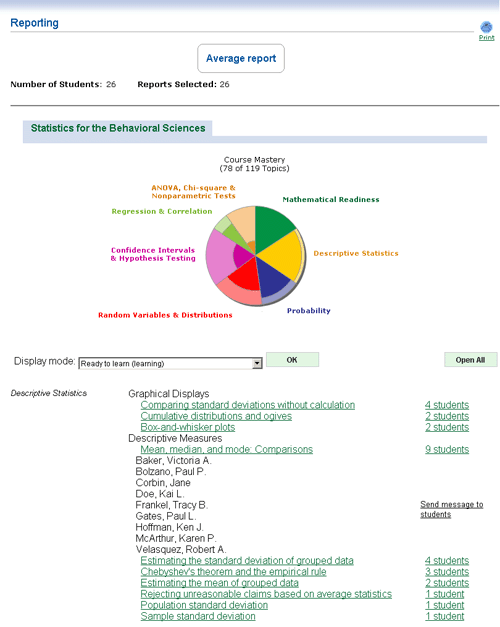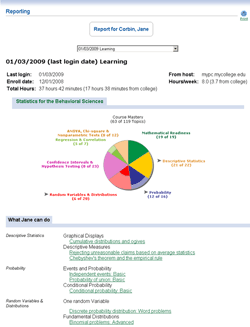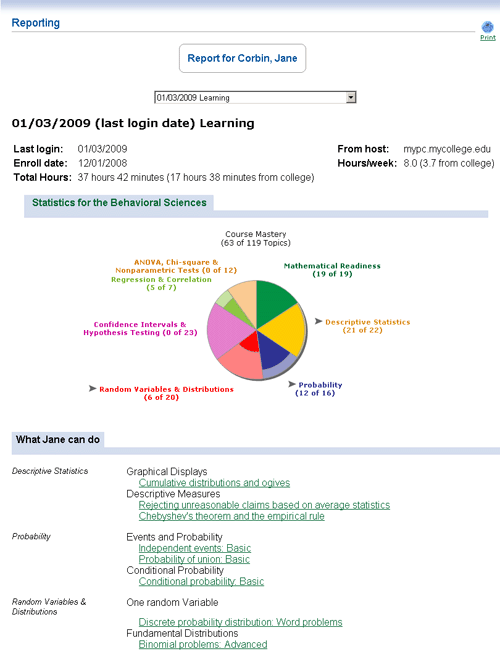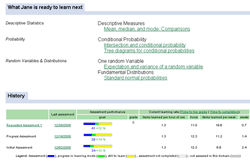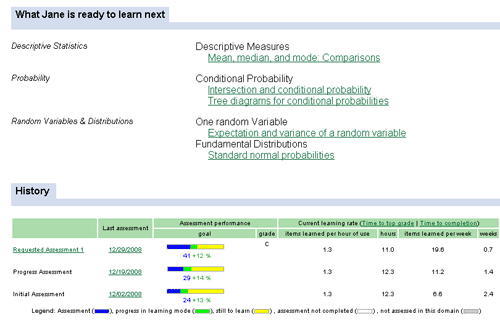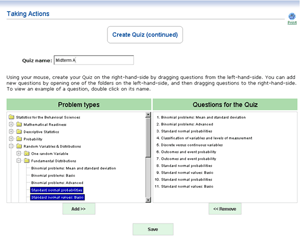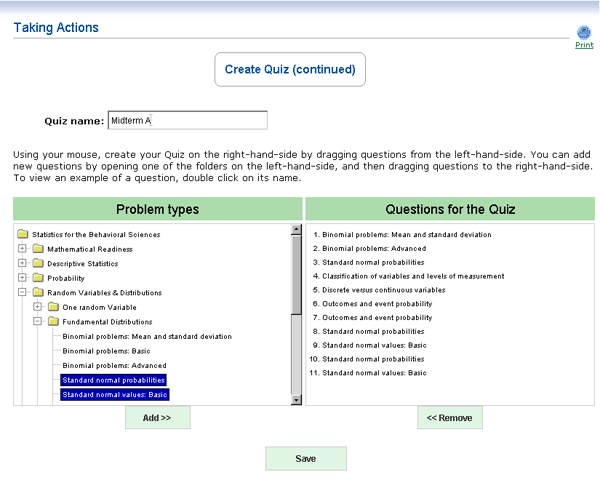Introducing ALEKSWhat is ALEKS?
Currently, ALEKS is available for a wide range of course products. Interactive TutorialAfter registering with ALEKS, the student learns how to use the input tools by taking a brief, interactive tutorial.
AssessmentOnce the student is familiar with ALEKS and its tools, the student takes a personalized interactive assessment. The assessment includes about 20 to 25 questions. For maximum assessment accuracy, ALEKS does not tell the student whether the answers are correct or incorrect.
Pie ChartFollowing the initial assessment the student received her report in a color-keyed pie chart. In the "pie" each "slice" corresponds to a particular area of the syllabus, such as "Probability" or "Descriptive Statistics." The degree to which the slice is filled by a darker color shows the extent to which the student has mastered that area.
Learning ModeBy clicking on any of the items suggested by the system, the student makes an immediate transition out of the report and into the ALEKS Learning Mode. Learning Mode provides practice problems and offers explanations of concepts and procedures.
ReviewIn the Learning Mode students are also able to review topics on which they have recently worked.
WorksheetStudents also have the ability to print out worksheets for additional practice or reveiw.
Instructor ModuleWhen you log on as an instructor you immediately enter the Instructor Module, where ALEKS provides an easy to use series of mini tutorials to assist you. ALEKS provides a variety of information on the students in a course including: time of last session; duration of all sessions; performance; and other useful information. Bar graphs allow you to quickly grasp each student's performance at the time fo their last assessment (in blue), the progress they made in Learning Mode (in green), and the material remaining to be learned (in yellow).
Course ReportInstructors and administrators are able to check on any student's progress or
the progress of an entire course, using a pie chart report similar to that for
individual students.
Student ReportYou can also examine a comprehensive report for each student. This will show the students' personal Pie, what she knows, what she is ready to learn, and her history in bar graph form.
Take a QuizThe quiz feature in ALEKS allows you to choose any topics in a course.
|